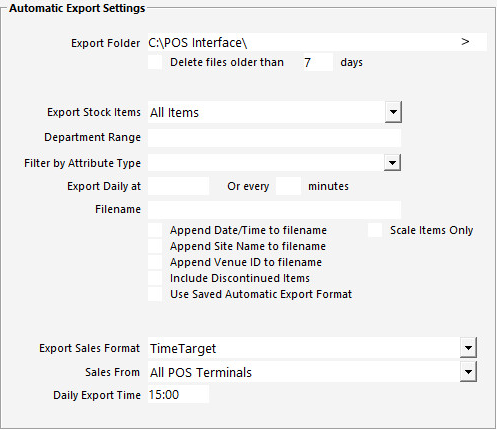
Only one terminal needs to be configured for the Humanforce interface.
Go to Setup > POS Terminals > Modify > Import/Export > Automatic Export Settings.
Export Folder: Humanforce will specify the folder location.
Export Sales Format: TimeTarget
Sales From: All POS Terminals
Daily Export Time: Enter a time in 24hrs. e.g. 15:00 for 3pm.
When a site is installed, the technician must inform Humanforce of the Locations that are configured in Idealpos.
Locations names must only be 10 characters long or they will not be able to be entered in the Humanforce software.
Go to File > Stock Control > Locations.